Directly Import leads
Enter lead manually
Send quote
Diaries
Generate invoice
Surveys
Resource allocation
(Vehicles / Staff etc)
Wage entry
Depots
Statistics
Lead management
Sales people management
Dashboard
Vehicle details
User details
AI and Automation
Training
Users
Seats
(multiple users at one time)
Set up fee ( One off )
Cost per month
Standard Referrers ONLY
Default format
Calander View
Standard set of templates
(editable)
30 mins FOC then
£30/hour charged monthly
3
1
Free
£15
Recognised Referrers ONLY
Default format
Standard set of templates
(editable)
Coming Soon!
9
Coming Soon!
Coming Soon!
Coming Soon!
Form your own website
Customised format
Customised format
Add mpg
Coming Soon!
18
Coming Soon!
Coming Soon!
Coming Soon!
Import your leads directly into Manage My Moves with our lead importing system
Manually enter your leads that come into your company into your removal CRM
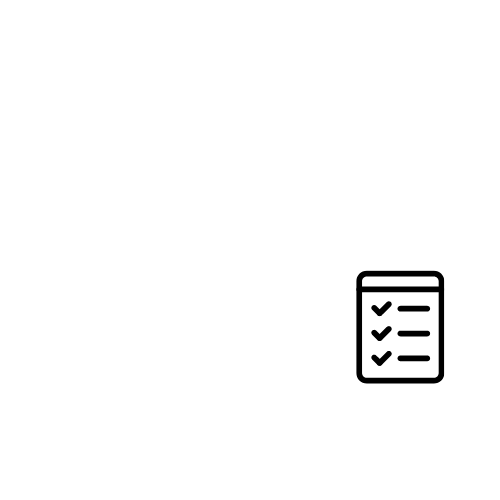
Send a quote to your customer directly from Manage My Moves.
View all of your companies appointments and jobs in one place. This will help to get your resources set for the day, knowing exactly what they have on each day.
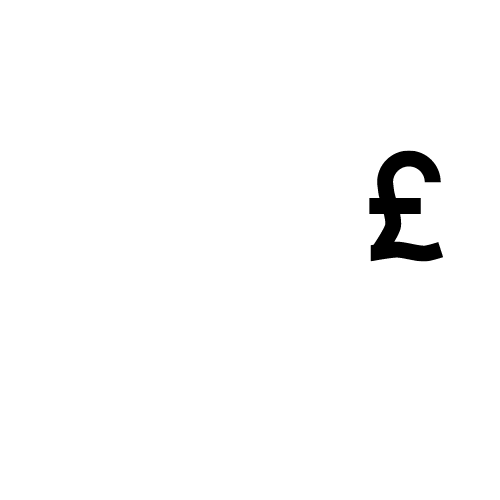
Quickly generate an invoice for a customer based off of the prices that were agreed. You can also send this invoice out via an email to the customer
Efficiently carry out surveys for leads to gather important details before the move. Use these surveys to accurately assess the volume of items and tailor your service to meet client needs.
Simply and easily allocate resources to a move. This will only let you assign each vehicle once per day to avoid overbooking resources and facing issues on move day.
Keep track of your removal staffs wages. The purpose of this is to store in your system what your teams are earning and how much you need to pay each person. It will also show you historical wages and how each person was paid.

Add all of your depots into Manage My Moves to easily assign storage crates/ containers to them. This small feature helps to personalise your experience and store all of your depots within your system
Gain valuable insights into your business performance with detailed statistics on leads, jobs, revenue, and staff productivity. Make data-driven decisions to improve efficiency and profitability.
Easily track and manage your leads from initial inquiry to booked job. Organise leads by status, ensuring you never miss an opportunity to convert prospects into customers.
Keep track of your sales team’s performance by assigning and monitoring their leads, quotes, and conversions. Ensure your sales team stays organised and on target.
Personalised dashboards based on roles, showing you how your teams and company is performing.

Store all details relating to each of your vehicles. This can be things such as last service, MOT date etc
Conviniently store all details around the users of your system. Such as emails, name, nicknames etc.
Leverage AI-driven tools to automate routine tasks, streamline operations, and provide intelligent recommendations that help optimise your workflow and boost productivity.
With a click you can create an invoice based on the confirmed job details. One more click and it is sent to your customer.
With a simple click all the leads sent to your special email box will be added to the database. No more cutting and pasting. You can of course add other leads manually.
Depending on which accounting package you are using, you will be able to integrate with Manage My Moves. Manage My Moves has already built integrationgs with most Large accounting packages.
We don’t limit the number of users but you are limited to simultaneous users, depending on the package you chose.
©2024 ManageMyMoves. All rights reserved